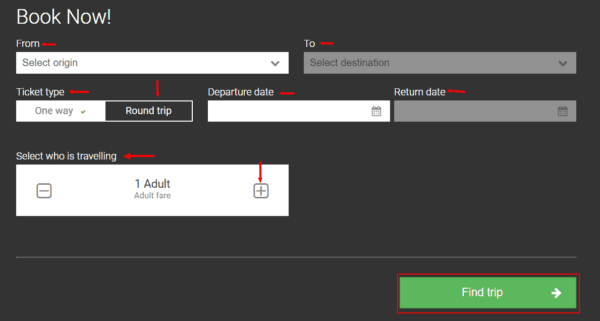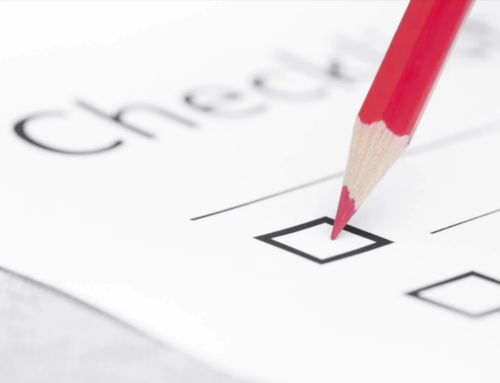Booking a bus ticket online is an easy and seamless process. Follow this step-by-step guide to booking a bus ticket online.
Step 1: Goto https://www.tourexpress.ca and click on the “Book now” or “Check Availability” button on the screen as shown below.
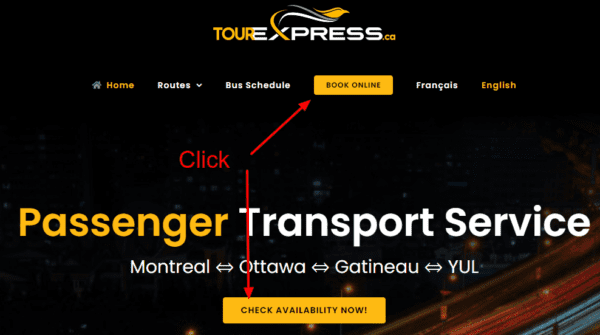
Step 2: On this page, you will see multiple options
- From: In this option chooses where are you at or from where you are going to take the bus.
- To: Select your destination from the dropdown menu. If your destination is not available in the drop-down menu, we probably do not offer our services to your desired location.
- Ticket type: You can select a one-way ticket or a return ticket. By default single/oneway/one side ticket option is selected. If you are looking to come back to your place of origin, please select the return trip option.
- Departure date: Select your departure date.
- Return date: This option will only be visible if you have selected the Roud Trip option.
- Select who is traveling: Please select the number of people who are traveling. Currently, we do not offer kids, students, veterans, the elderly, or pet tickets. We have 1 ticket price for all.
- Find Trip: Once you have input all the required information click on the “Find Trip” button to see your travel options.